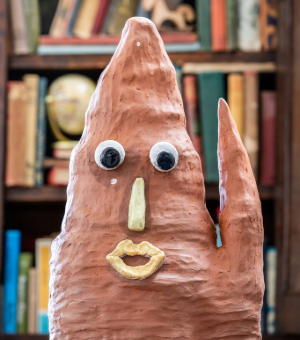
Is Everything Alive Down Here?
News 13 FebruaryExplore an exhibition of magical Australiana in the ACU Melbourne Visual Arts Studio from 20 – 25 February 2026.


Need to convert a document to a different format? Prefer listening over reading? These tools will make your (study) life easier and boost your productivity.
Sensus Access is an all-in-one document converter that allows you to:
The best part? It's completely free (paid for by ACU). Explore SensusAccess and discover its full potential.
Read & Write is like your personal reading comprehension assistant. It is an easy-to-use toolbar with the following features:
Access Read & Write on all student computers in your campus library or download a version for home use. Discover more about Read & Write at ACU.
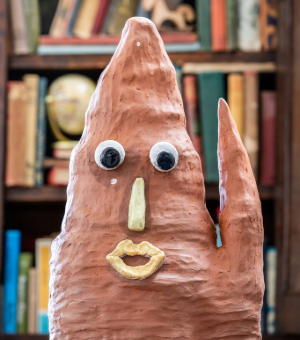
Explore an exhibition of magical Australiana in the ACU Melbourne Visual Arts Studio from 20 – 25 February 2026.
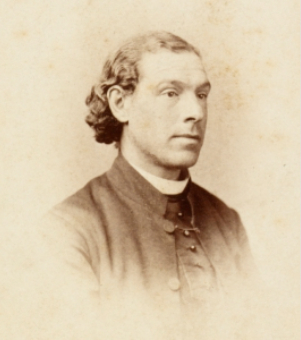
Check out North Sydney Library’s curated display celebrating the scientific work of 19th-century trailblazer Father Julian Tenison Woods.

CAUL and Elsevier have reached an in-principle understanding for a new read and publish agreement commencing in 2026.

ACU Library will be closed over the Christmas and New Year break.
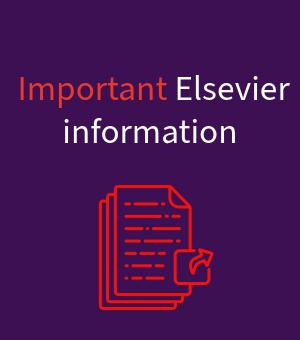
We have important news about ACU Library's Elsevier subscription. Here's how it might affect your publishing and read access.

Blacktown Campus Library has a shiny new quiet study area, just in time for exam season!

With exams just around the corner, your campus library is a great place to help you manage study stress.
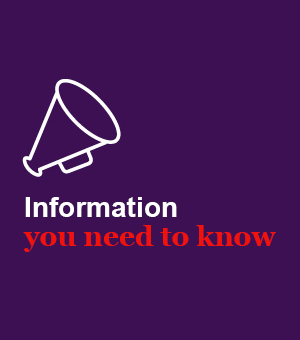
Are you aware that AI misuse can lead to copyright infringements? Take a moment to read through what you can and cannot upload into AI.
.jpg)
No one can study on an empty stomach. ACU Library has you covered while you prepare for exams. Come and grab a study snack on us from 3 - 21 November. Funded by the SSAF.
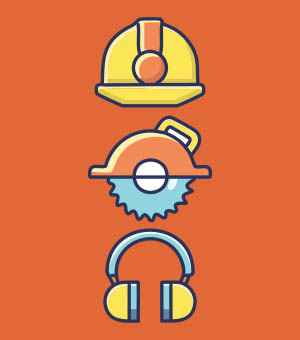
Lift installation works start in the Strathfield Campus Library on Monday 27 October.
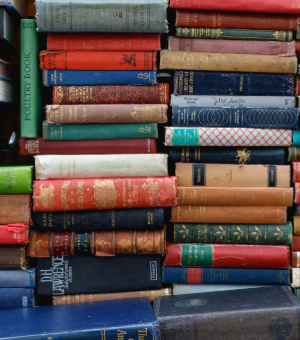
Planning to use the library's interlibrary loan system? There are a few things to know before making your request.

Thinking about using AI as a research tool? ACU Library has resources to help you to use AI responsibly and ethically.

A snapshot of Saint Carlo Acutis, one of ACU’s Patron Saints.
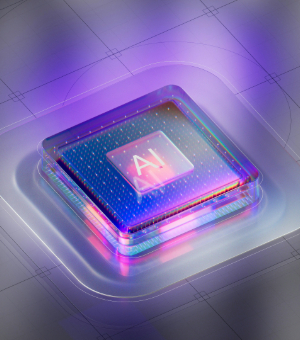
From sustainability to equity, the ethics of AI can feel murky. The new AI Ethics tile on our AI Hub walks you through the complexities.

With rapid developments in AI taking place all the time, it can be hard to keep track of the basics. Visit our AI Hub to stay informed.

Your campus library collections are useful for more than researching for assessments. ACU Library houses numerous works that explore diverse perspectives, experiences and ideas.

These two accessibility tools are free, easy to use and install. And helpful for any student looking for flexible ways to learn.

Want to study in your campus library but not sure about accessibility? Read on for information about inclusive spaces.

With thousands of articles and ebooks accessible from the comfort of our laptops, the power of the library's physical collections can easily be overlooked. Take time to browse our shelves when you're ...
.png)
Whether you're working on a challenging assessment task or writing a thesis or publication, you can help yourself shine by booking a Zoom session with a librarian this semester.